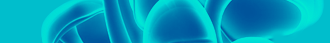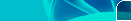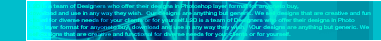Trick 1 : based on torrent client First tip to speed torrent download is to use Vuze instead of other torrent clients. However if you still insist on using other torrent forms here are some tips that might give you a boost in enhancing your download speed…. Trick 2 : based on upload and download rates Step-1 go to option—preference in your utorrent client Step-2 click on bandwidth option Note :- follow the image given below
Step-3 update the max upload rate and max download rate to zero Trick 3 : based on connection port Step-1 select connection( it appears in the left hand menu as per the figure below)
Step-2 select the random port option and change your port (Note:- The basic reason to change the port is sometimes the ISP allocated blocks the torrent download so by generating new port we can overcome the problem) Trick 4 : based on tcp connection Step-1 download patch from http://www.ziddu.com/download/8296265/EvID4226Patch223d-en.zip.html Step-2 open this file in command prompt and run it Note: 1. This way you can increase your no. of connections 2. It’ll ask for restart of system after applying the settings, so do restart the system Trick 5 : based on tracker manipulation (most effective) Step-1 download tracker list from
http://www.ziddu.com/download/4416222/TorrentTrackerList.txt.html
step-2 now go to property of the torrent’s having slower download speed and right click on the torrent in utorrent.
Step-3 now in the above content box paste the content of the file recently downloaded Step-4 make sure to check "Enable DTH”, "peer exchange” and "local peer discovery” Step-5 click on OK.
NOTE: all the above tricks work….. tried and tested….. If you liked this post then please click rate my site as excellent
|