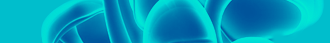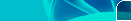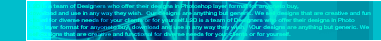. Keep it short: The fewer words you use, the more accurate your search will be. Every time you add a new word to the mix, you limit your results. 2. Use quotes: Double quotes around a set of words tells Google to consider the exact words in that exact order without any change. 3. Search a web site: Google allows you to specify that your search results must come from a given website. For example, try alyssa site:sitepoint.com to get your Alyssa fix. 4. Search a domain extension: Use the "site” operator above to search a whole class of sites. Tryelearning site:.edu to find online learning tools provided by an educational institution. 5. Tell it what you don’t want: Use a minus sign (-) to signify words you do not want to appear in your results. The minus sign should appear immediately before the word and should be preceded with a space (so it’s not confused with a hyphen). 6. Be picky about what you don’t want: You can exclude as many words as you want by using the minus sign in front of each one. You can also exclude more than just words. For example, place a hyphen before the "site” operator to exclude a specific site from your search results. Try this: web developer forum -site:sitepoint.com (not that you’d ever want to exclude SitePoint!). 7. Search for this or that: Use OR between words (in all CAPS) or the pipe symbol (|) to allow either one of several words. 8. Use the wildcard: The asterik (*) tells Google to treat the star as a placeholder for any unknown term(s) and then find the best matches. Try: w3c founded * 9. Avoid synonyms: Force Google to skip their synonym suggestions by using a plus sign (+). This works just like using double quotes around your search terms. Try a search using both methods and compare the results. 10. Do a specialty search: Using certain syntax can turn Google Search into an even more powerful tool:Thats IT ..................
|