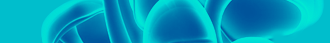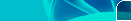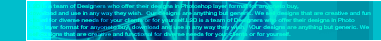| Site menu |
|
 |
| Our poll |
|
 |
| Statistics |
Total online: 1 Guests: 1 Users: 0 |
 |
| Calendar |
|
 |
| Entries archive |
|
 |
|
 | |  |
| Main » 2012 » June » 17 » run command on start menu
7:18 PM run command on start menu |
oday i render to you very cool and useful tip.most windows 7 user get in this trouble anytime.it's they can't find Run command on Windows 7 start menu.but we can get Run command on start menu forever.if you want get it on your start menu,follow this few steps.
1.Right-click on the Windows 7 Taskbar and select Properties.
2.Now in the Taskbar and Start Menu Properties dialog box is open. Now Click the Start Menu tab and then click on the Customize button
3.After click on Customize a popup window is open. Scroll down this window and find the Run command option ( The options are listed in alphabetical order ) then select the check box and Click OK button.
4.Now click Apply button on the Taskbar and Start Menu Properties popup windows and then click OK to finished this.
5.Click the Start Menu , Run Command is now available on the Start Menu like Windows XP.
That's all.now you can open Run command in one click.
|
|
Views: 394 |
Added by: javed
| Rating: 0.0/0 |
| |
 | |  |
|