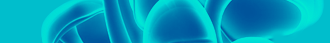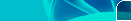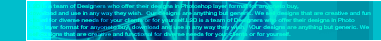Although Value Walk does not discuss pure technology topics, but what I am going to share today is a guide that many of our readers might be looking for. So here it is: Last year in September at F8 developers conference Facebook unveiled its new layout called the ‘Facebook Timeline’ for all 800 million users on its network, but it wasn’t released publicly to everyone’s profile, so hardly very few Facebook users who knew about it, enabled and used it. What is Timeline? Facebook founder Mark Zuckerberg described it as a way to "share the story of your life on a single page.” Now that the Timeline has been released for all users. Many users I know personally doesn’t really like it and eagerly wants to revert their new Facebook timeline to an old profile layout. So for the ease of these unhappy users who just want their old profiles back, I am writing this guide.
How To Get Back Your Old Facebook Profile? (This is an out-dated way, try the one posted below this method) If you are not satisfied with the new look of your Facebook profile called Facebook Timeline, do not worry there is a trick which can allow you to revert back your old Facebook profile. First of all let me tell you that Facebook has not made its timeline available on the older versions of Internet Explorer that is IE6 and IE7, so if you want to use your old Facebook profile layout then you can simply try these older versions of Internet Explorer. Secondly there are some browser ‘tricks’ which can help you get back to your old Facebook profile layout. For Google Chrome: Right click on the Chrome icon and Select Properties. In the target box, copy and paste the following line of code leaving a space after chrome.exe For Windows 7 and Windows vista copy and paste: For the above mentioned Windows you need to download and install this file here. Also install this extension to fix the display glitches. Then type: –user-agent=”Mozilla/4.0 (compatible; MSIE 7.0; Windows NT 6.0)”
For Windows XP copy and paste: And for XP you need to download and install this file here. Also install this extension to fix the display glitches. Then type: –user-agent=”Mozilla/4.0 (compatible; MSIE 7.0; Windows NT 5.1)”
Click ‘Apply’ and log in to your Facebook account. Now you will see your Facebook profile being reverted to the old Facebook layout. For Mozilla Firefox: Open Mozilla Firefox and install this User Agent Switcher Add-on and restart your browser after the add-on is fully installed, then simply follow the instructions given in the image below:
For Safari:Same as Firefox, open Safari and click ‘Alt’ button to display menu. Now in the menu go to Developers > User Agent > Internet Explorer 7.0 – Restart your browser and then login to your Facebook account. You’ll now see your Facebook profile displaying old interface and not the new Timeline layout.
That’s it, now you can enjoy using your old Facebok profile layout on any browser. And If you have any complications with the methods aforementioned, please feel free to leave a comment in the box below. For more future guides and updates you can join us on our Facebook page. Update: Since the above trick has become old now and will not work for many of you, so we recommend that you should not try it.
|