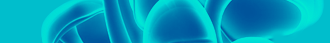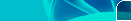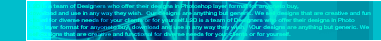Picture
Passwords are one of the more innovative new features in Windows 8 that enables
you to logon by touching or clicking specific parts of a picture to
authenticate. Any picture in your library can be used as a reference to help
you remember where the three parts of your picture password are located. Basic
gestures such as dragging your finger or mouse along a specific part of the
picture can also be used in your password.
After
you log in click or touch the metro Control Panel tile.

Select
Users and then Create a picture password.

Enter
your current password and hit OK.

Hit
Choose picture.

Select
the picture you want to use as the background for your reference points and hit
Open.

Confirm
the picture selection with Use this picture.

Touch
and swipe or click and drag in three points on the picture.

Repeat
the points you selected to confirm your password.

Your
picture password is now set, hit OK.

The
next time you logon to Windows, you will see your picture password background
image. Touch and swipe or click and drag on three points in the picture you
setup and you will be logged in.