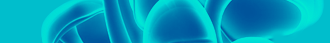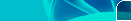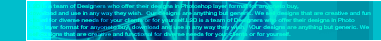latest unlocking trick for idea netsetter e1732As there was only one method to unlock e1732 until now ( by firmware downgraade method) which was extremely complex tiresome and time consuming. now here is a happy news. you can unlock your idea netsetter e1732 without much hassles. as you dont have to undergo any complicated procedures like the unlock trick we had before. if you are looking for the idea netsetter unlocking by firmware downgrade method then you can read the post here idea netsetter unlocking permanently by firmware downgrading unlike the old trick at above link, this one doesnt need many number of softwares and long complicated and risky procedures as flashing. the trick is simple. all you need is a new version of mobile partner which you can download. and a few tweaks from within the mobile partner. as this trick was presented on freetrics.com by one of our readers we would like to thank him for his efforts. so if this worked for you you can leave your thanks messages to mr mehta at this email id rksmehta999@gmail.com. this trick was not tested by us. we are just presenting what mehta presented in the comment for a better exposure of the trick step by step guide to unlock idea netsetter e1732 by mobile partner tweaking- First Install software of E1732 idea normally
- Download mobile partner 16 from here
mobile partner v16 free download - Install Mobile partner 16
- Then install driverssetup.exe from C:/Program files/Idea Net Setter/Driver
- Wait until mobile partner detects your device.
- Now u have to make manual setting for any SIM u want to use.
- For settings (for Airtel) go to tools>Profile management>Click on New>in profile name insert Airtel>In APN choose static>insert airtelgprs.com for airtel>click OK
- Now click on Connect
- Congratulation! your device is ready for use on any network.
list of access point names (apn) Airtel – airtelgprs.com
Aircel – aircelgprs
Idea – internet
Vodafone – www
Relince – rcomnet
BSNL – bsnlnet
MTNL – pps3g
Docomo – Tata.Docomo.Internet
Uninor – uninor IF THIS TRICK WORKED ON YOUR DEVICE THEN SEND ME YOUR THANX TO
www.facebook.com/javed.khan.505 thanks to mehta for sharing this. friends if this worked for you please share it with others. and also if you have any trouble please comment.
|