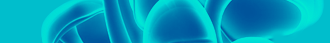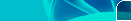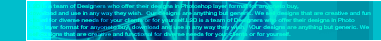But it’s really sad news for all the Gmail lovers because it is not providing the Mai
alerts on mobile, where Yahoo and Hotmail already giving the same service
for its users to get mail alerts on mobile we need to depends on third party sites,
which is offering the services for the Premium price. This feature is still not
supported by Gmail but you can enable it using third party services like
way2sms or 160by2.
How to Get Gmail Alerts on your Mobile Phone:
1. First Sign up an account with way2sms.com , it’s a free web based SMS
service. You need to Sign up with your mobile phone, it’s absolutely free.
2 .After Signup you will get a confirmation code on the Mobile
to prove your Authentication, If you verify the code your account will be
activated.
- Now login and click on the Mail Alerts tab in it (Note down your
Way2Sms Email Id from here)
3.Now login to your Gmail Account
- Open your Mail Settings and then select
Forwarding and POP/IMAP tab
enter your way2sms.com’s Email address.

5. Now click on Next button
- A verification code will be sent on your way2sms Email ID
, verify it and receive all your Email Alerts on your phone. - You can also stop receiving Email Alerts any time. just go to
Forwarding and POP/IMAP tab and select Disable Forwarding.
This is how Gmail you can also receive Email Alerts on your mobile
phone . Friend’s just follow the above steps for configuration and enjoy. .