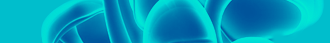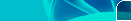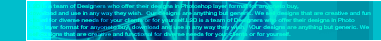Format USB Drive Using Command Prompt
In this post i am gonna
teach you how to format
USB(Pendrive) by using
command prompt.Here
Command mode means
terminal mode.Just follow
the below steps to format your
pendrive in seconds. How to format USB Drive? First goto command prompt
like, Start ->Run -> Cmd .
Hit enter button. Then command prompt will appears on the screen.By using format command
you can format your PenDrive. Then type format j: /FS:FAT32 Here j is a drive letter.More information about
format command in command prompt type help format.
|