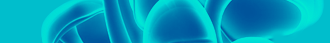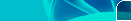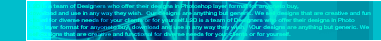Whenever you update Facebook status using phones or tablets it also shows device icon (or name) along it.Earlier I wrote about a facebookapplication that lets you update your status with Ipad,Iphone, Blackberry, Android etc .But how about creating your own facebook app and update status using it.You use any name for your app like iphone 6 ,Ipad 3 etc (its your imagination) and it will get published along with the status.
How to Create Facebook App and Update Status Using it:
- Login to your Facebook Account and go to this link
- Now in Request and Permission window click on Allow button.
- Developer window will open , just click on Create new App button at top right corner of the page.

- In App Dispaly Name field give the name of the device via which you want to update your status and check Facebook Policy box.

- Click on Continue button and fill the Facebook Captcha code.
- Now your created app page will open. To give it a realistic look upload an icon related to your device by clicking on Edit Iconbutton.

- Now open a new tab in your browser and copy/paste the following link
http://www.facebook.com/connect/prompt_feed.php?api_key= your App ID number
- Note your App ID from your created app and hit Enter.

- Write your status and it will be updated via your device name.