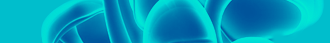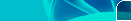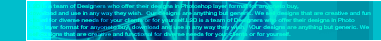We all have come across a situation when we have the password of someone in front of us but we can’t see it because it’s in the form of asterisk (*******) . This happens when sometimes people logged into a particular site but forgot to log off and set preferences to remember their log in information. We can log in with that password at that moment but can not see the password . So this trick will guide you how to unmask or see that password. Steps to follow : 1. You will see a screen like this (We have taken the example of Facebook but this can be done on any site). The password field will be filled with the password but you will not be able to see the password. 2. Select the whole password and right click on the selected part . At the bottom you will see an option "Inspect element” . Click on that option. 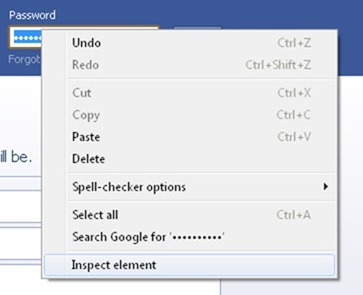
3. Now at the bottom you will see a pop-up screen. 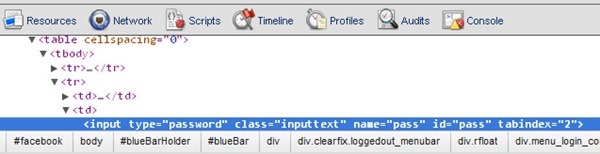
The screen will look like as shown above. 4. Double click where "password” is written on the highlighted line . 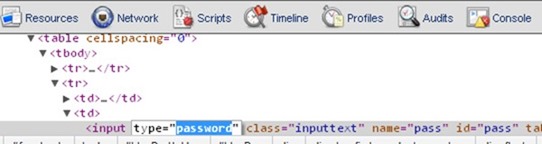
You will see a screenshot as shown above. Now change the term "password” to "text” and hit Enter. 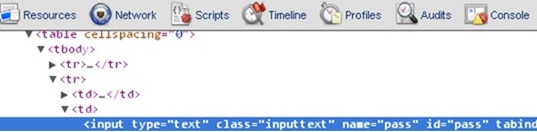
After you have done correctly , you will see a screen as shown above. 5 . Now look at the password field now , you will see that the password has been unmasked . 
So how did you find the trick . Leave your comments.
Read more: http://www.hacktricks.in/2011/12/chrome-asterisk-unmasking-official-way.html#ixzz1fLku36ae |