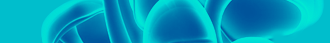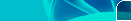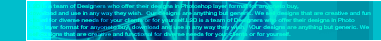| Site menu |
|
 |
| Our poll |
|
 |
| Statistics |
Total online: 1 Guests: 1 Users: 0 |
 |
| Calendar |
|
 |
| Entries archive |
|
 |
|
 | |  |
| Main » 2012 » June » 19 » change welcome message on start up screen
6:33 PM change welcome message on start up screen |
#Go to Run-> type "gpedit.msc"-> hit enter (new window will open).
#Now go to Computer Configuration
..Windows Settings
...Security Settings
....Local Policies
.....Security Options
#Now search for the files
.. Interactive logon: Message text for users attempting to log on.
...Open this file and type your welcome message.
....Interactive logon: Message title for users attempting to log on.
.....Open this file and type your welcome text..
|
|
Views: 358 |
Added by: javed
| Rating: 0.0/0 |
| |
 | |  |
|