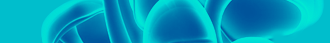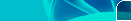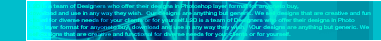Lets us say you have just download a new album or game
but all the files are .xxx and you need them to be
zip's, rar's, mp3's etc.....
then do the following
-create a new folder
-put all the files needing editing in the new folder
-then goto "run" in the start menu
-type in CMD and click ok
-the next thing needsa few bits of old dos commands
-you need to navagate CMD to the folder whree the files are
-you can do this by 1st getting the total adress of the folder
-and then typing it in cmd with a "cd" in frount
QUOTE
cd c:\xxx\yyy\ccc\
once you in the folder where the files are you can move on..
For newbies- you can cheek your right folder in which the files are lying by typing dir to get a list of files.
-now type in....
QUOTE
rename *.* *.zip
Nb change the zip to what ever the extention needs to be (.rar, .mp3 ect)
all done
you should hv now changed the .* to what ever you needed
happy downloading!!!
To exit CMD type in "exit"