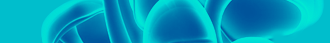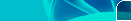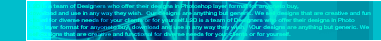| Site menu |
|
 |
| Our poll |
|
 |
| Statistics |
Total online: 1 Guests: 1 Users: 0 |
 |
| Calendar |
|
 |
| Entries archive |
|
 |
|
 | |  |
| Main » 2012 » June » 16 » Add a Safe Mode option to the Boot menu in Windows XP
6:26 PM Add a Safe Mode option to the Boot menu in Windows XP |
Add a Safe Mode option to the Boot menu in Windows XP:
Follow these steps to add a Safe Mode option to the Boot menu.
When you're experiencing a problem with Windows XP, you may need to boot the system into Safe Mode more than once. However, doing so can be a tiresome process. When the Boot menu appears, you must press [F8], and then you must select Safe Mode from yet another menu.
Wouldn't it be nice if Safe Mode were available from the Boot menu? In fact, it's relatively easy to add a Safe Mode option to the Boot menu.
Here's how.
1. Press [Windows][Break] to open the System Properties dialog box.
2. On the Advanced tab, click the Settings button in the Startup And Recovery section.
3. In the System Startup section, click the Edit button.
4. When the Boot.ini file opens in Notepad, locate the line that ends with the /fastdetect switch.
5. Highlight and copy that line and paste it in the line below.
6. Change the section on the line that reads WINDOWS="Microsoft Windows XP Professional" to WINDOWS="Safe Mode."
7. Add the following to the end of the line:
/safeboot:minimal /sos /bootlog
|
|
Views: 391 |
Added by: javed
| Rating: 0.0/0 |
| |
 | |  |
|