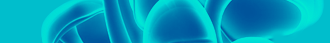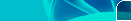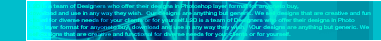|
1) Right click on My computer > Open Manage.
2) Select Disk management. 3) Right click on disk label (like J: etc..) ... Read more » |
|
Microsoft Windows users To change or specify the IP address of your computer for your own local area network (LAN), follow the below steps. Keep in mind that if you're connecting to the Internet with a broadband connection, adjusting your network settings may cause issues with your broadband connection. Finally, if your home network is setup through a network router, that router could be assigning your computer dynamic IP addresses, and specifying a static IP address may cause issues.
|
|
sms "join" to 121 and wait for confirmation
sms "quit" to 121 and wait for confirmation now u have 50 local/national sms valid for 1 week |
|
1} first activate 2g gprs planon 3g sim
2} then make ur balance nearly 1rs 3}type *141# then choose the cheapest plan 4} they will say [ u dont have sufficient balance] 5} just ignore it , open ur browser nd check the speed dont forget subscribe me on facebook https://www.facebook.com/javedthehearthacker.786 |
now u can use 3g speed in 2g connection with tata docomo
|
Want more PC speed? Learn How to Speed Up PC Performance with 4 expert tips!
|
|
What is Virtual Memory?
Virtual memory is simulated RAM. When you have used up all your RAM, your computer will shift data to an empty space on the hard drive. The computer swaps data to the hard disk and back to your RAM as needed. When you increase your virtual memory you are increasing the empty space that is reserved for your RAM overflow. ... Read more » |
|
You need a internet speed booster right! I suggest an optimizing software named TCP/IP OPTIMIZER.
many people suggest internet cyclon but in my opinion TCP/IP OPTIMIZER is the best. In TCP/IP OPTIMIZER u can see a sliding bar that indicates connection speed. move this to level 112 kbps. then select optimal settings , then press APPLY CHANGES. restart ur pc. in my exper ... Read more » |
|
...
Read more »
|
|
How many times you have felt to ... Read more » |

My gangs

Promote Your Page Too Tweets by @javedkhan2690